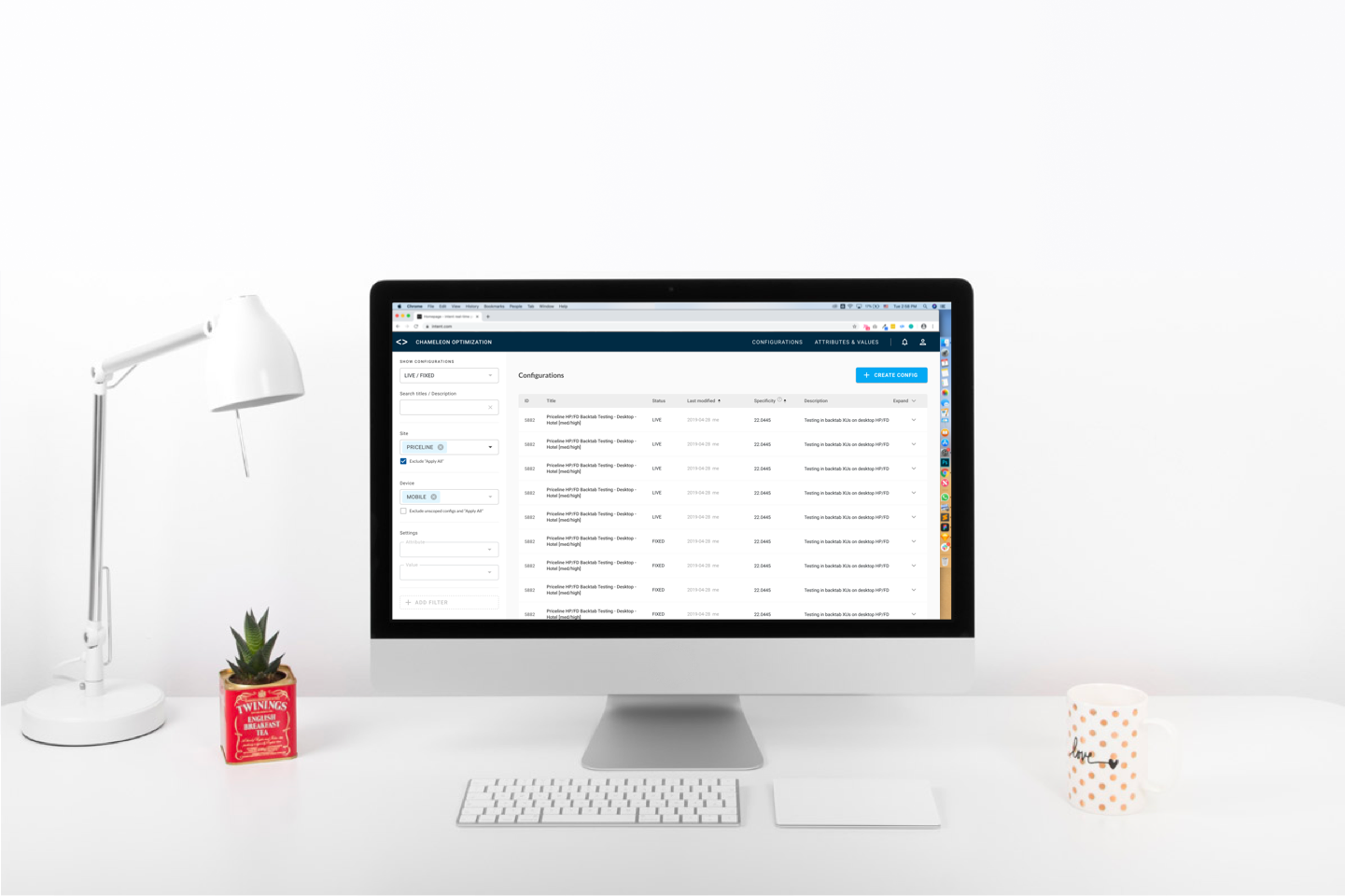
Our internal teams have had a notoriously rocky relationship with Chameleon, our ad configuration and multivariate testing tool. To allow our users to work more scalably as more customers opted into our media applications, I led the complete redesign and worked closely with stakeholders and engineers to modernize the system.
Lead UX Designer + Researcher
Internal teams
Internal tool design
After learning their processes and shadowing their daily workflows, I imported all raw interview notes into a research repository and developed a qualitative data tagging system to spot trends.
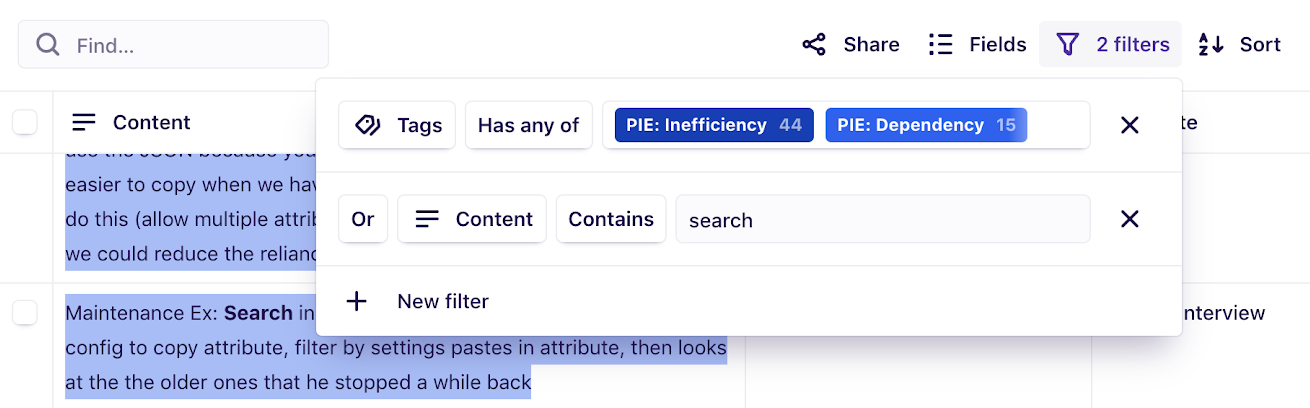
Dovetail, a UX Research repository tool I used to spot trends in pain points such as “inefficiency” and “dependency.”
Our goal was to redesign Chameleon to help remove pain points and dependencies preventing our teams from efficiently launching and maintaining thousands of ongoing, multivariate tests.
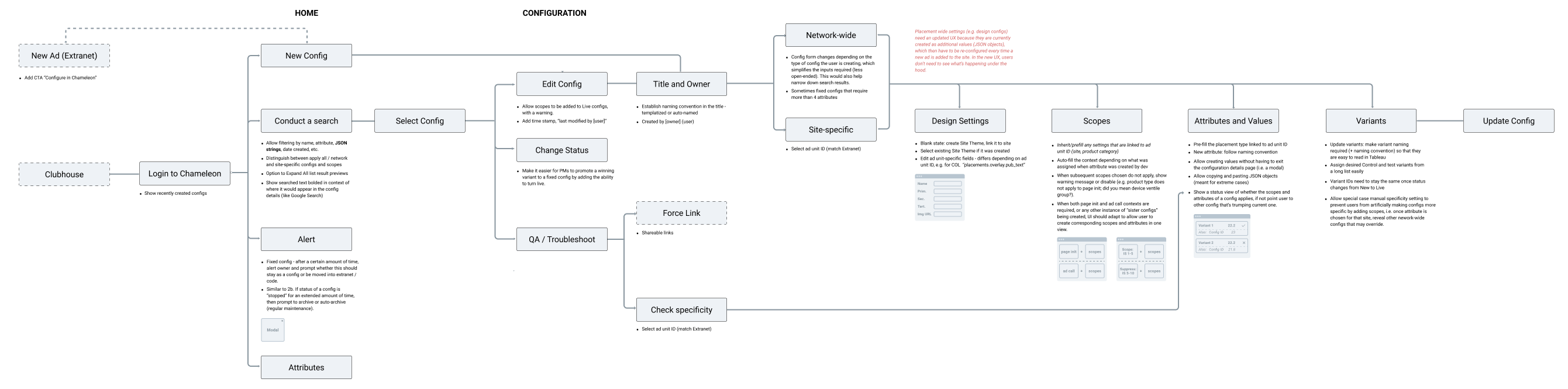
Complete user flow + feature update recommendations.
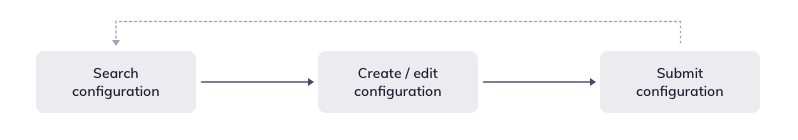
The primary user flow we will be solving for our MVP.
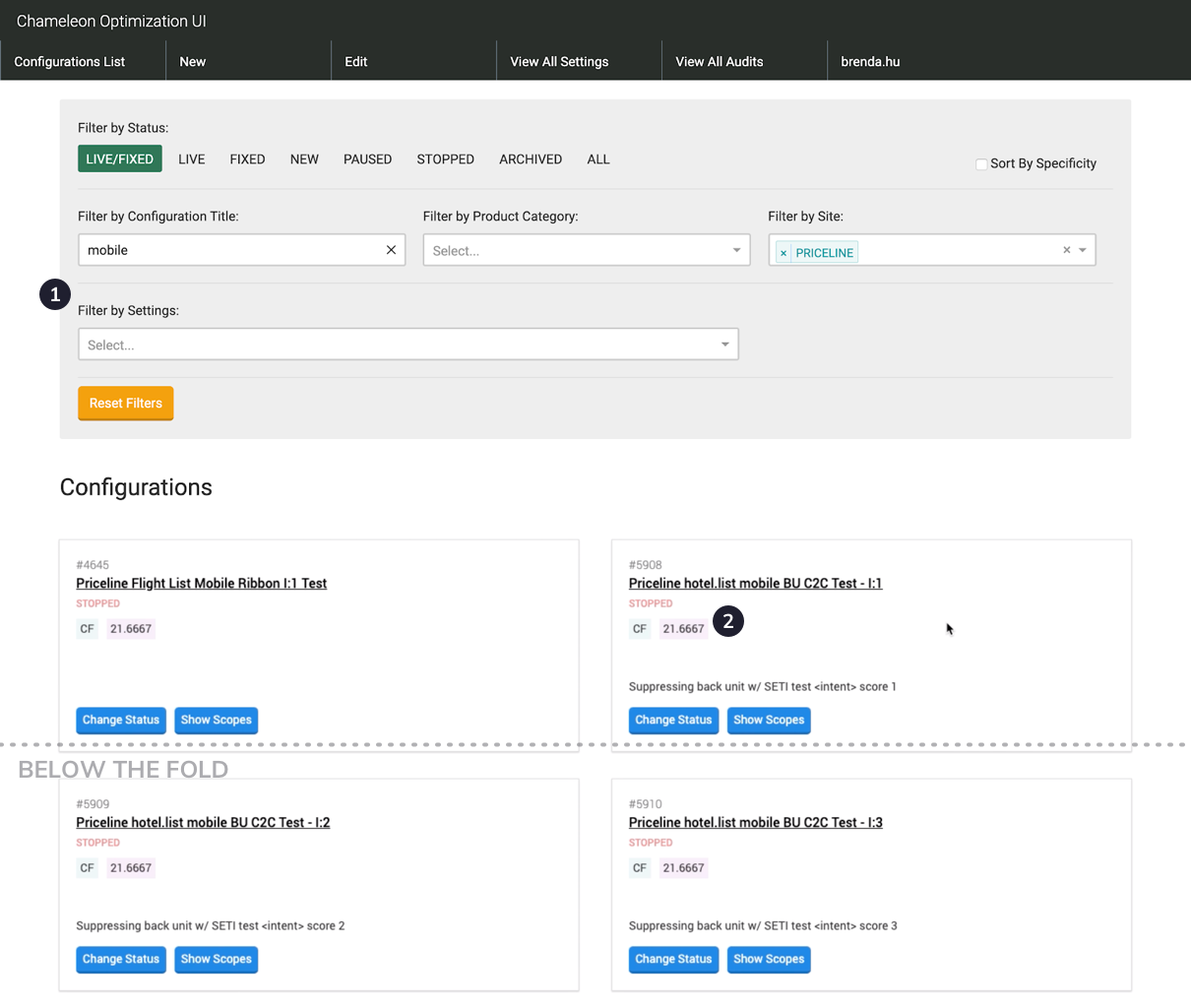
From user interviews, we gathered requently mentioned user pain points around the Search functionality (n = 12):
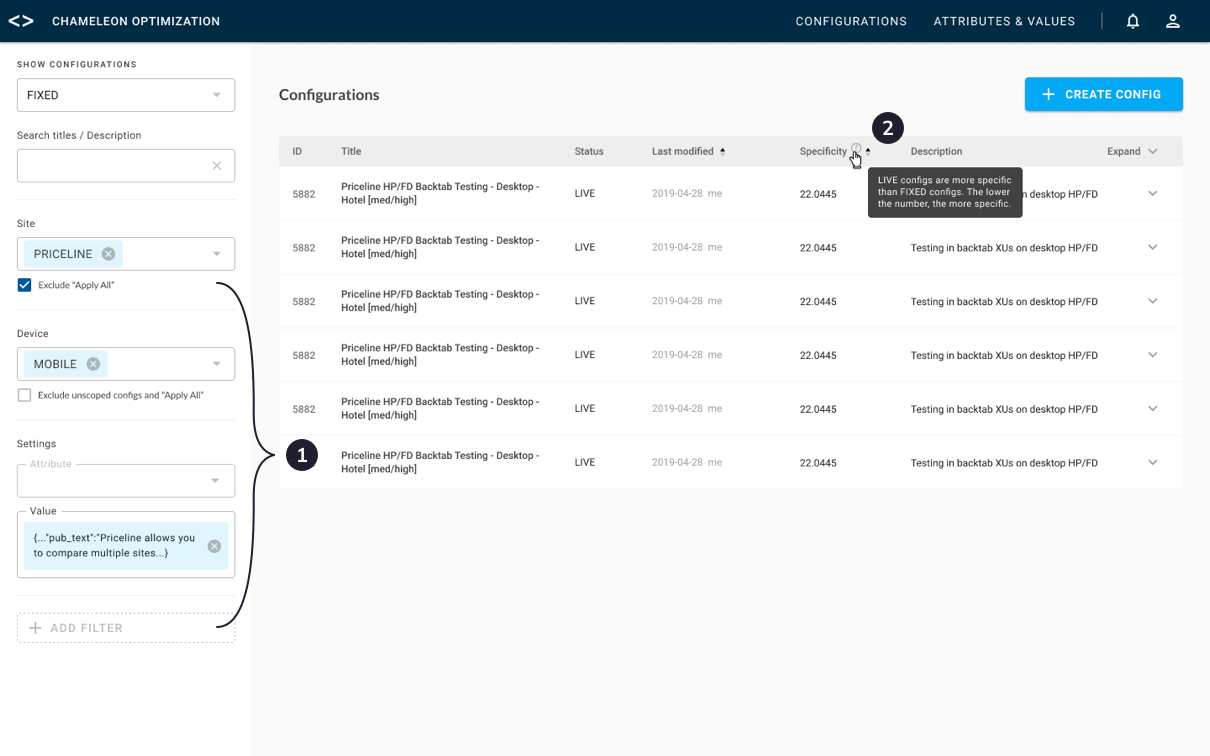
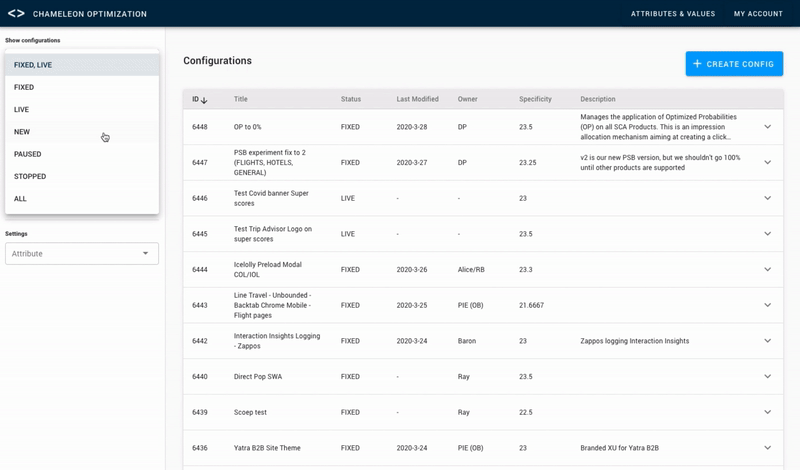
Chameleon 2.0 - Search
While we await additional user feedback for User Flow #1: Search, now a much more robust feature handling thousands of configurations serving custom treatments for our partners sites, we move on to solving for the 2nd user flow we prioritized: Create Configuration.
To illustrate the user flow, suppose she is setting up the below 3-way test with the following configuration parameters:
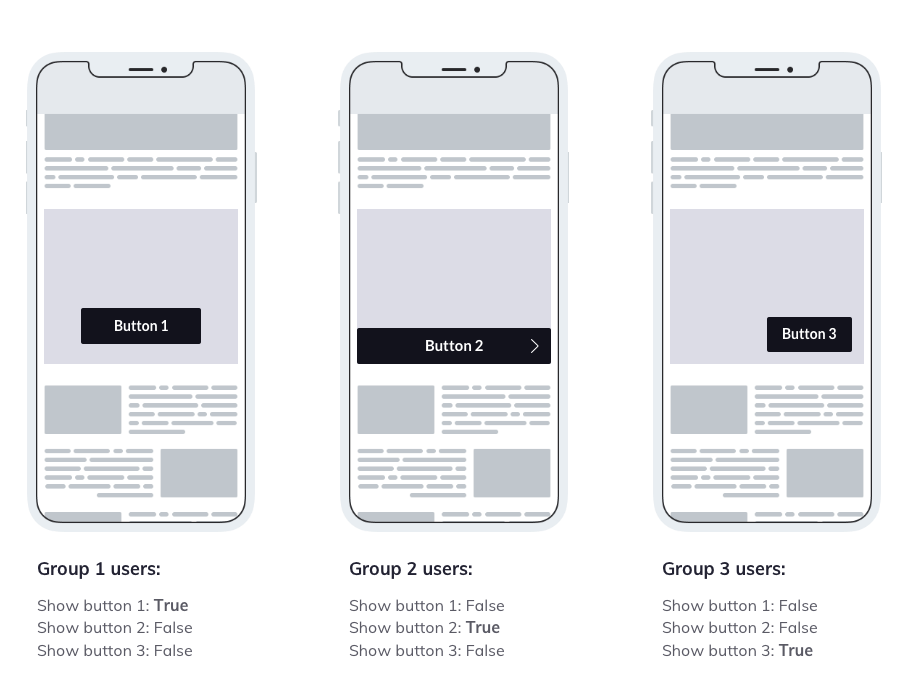
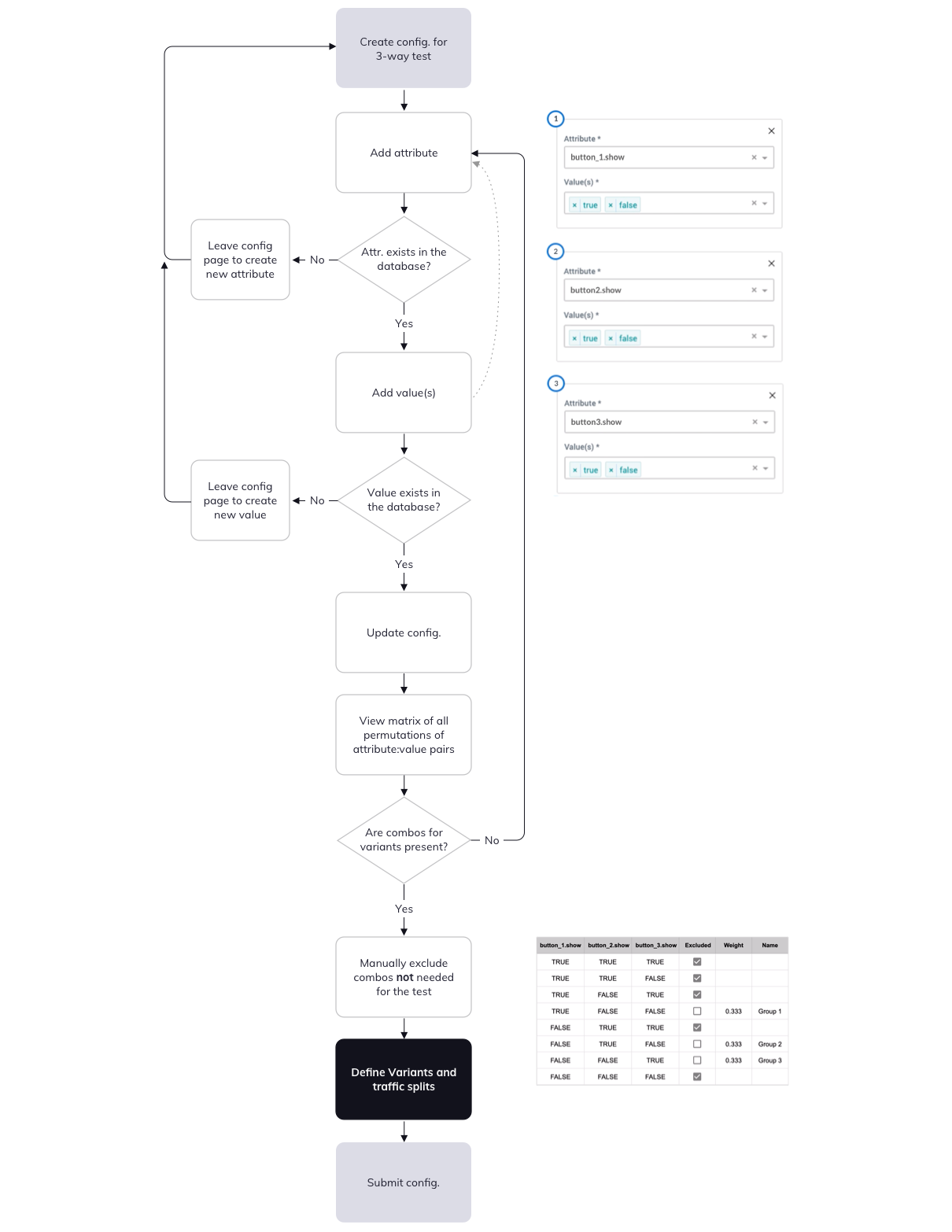
Original user flow for Create Configuration
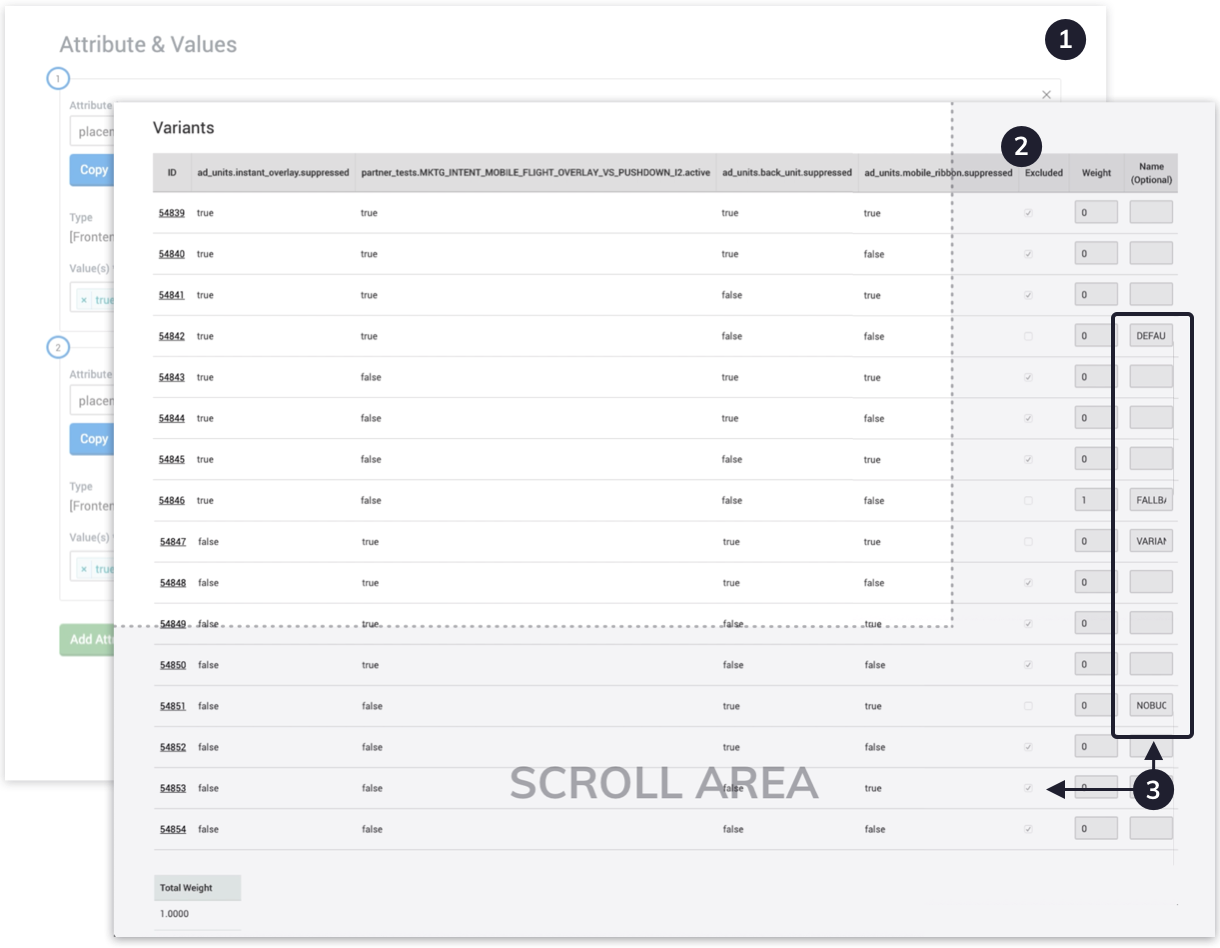
Here is a consolidation of user pain points around creating test variants (n = 12):
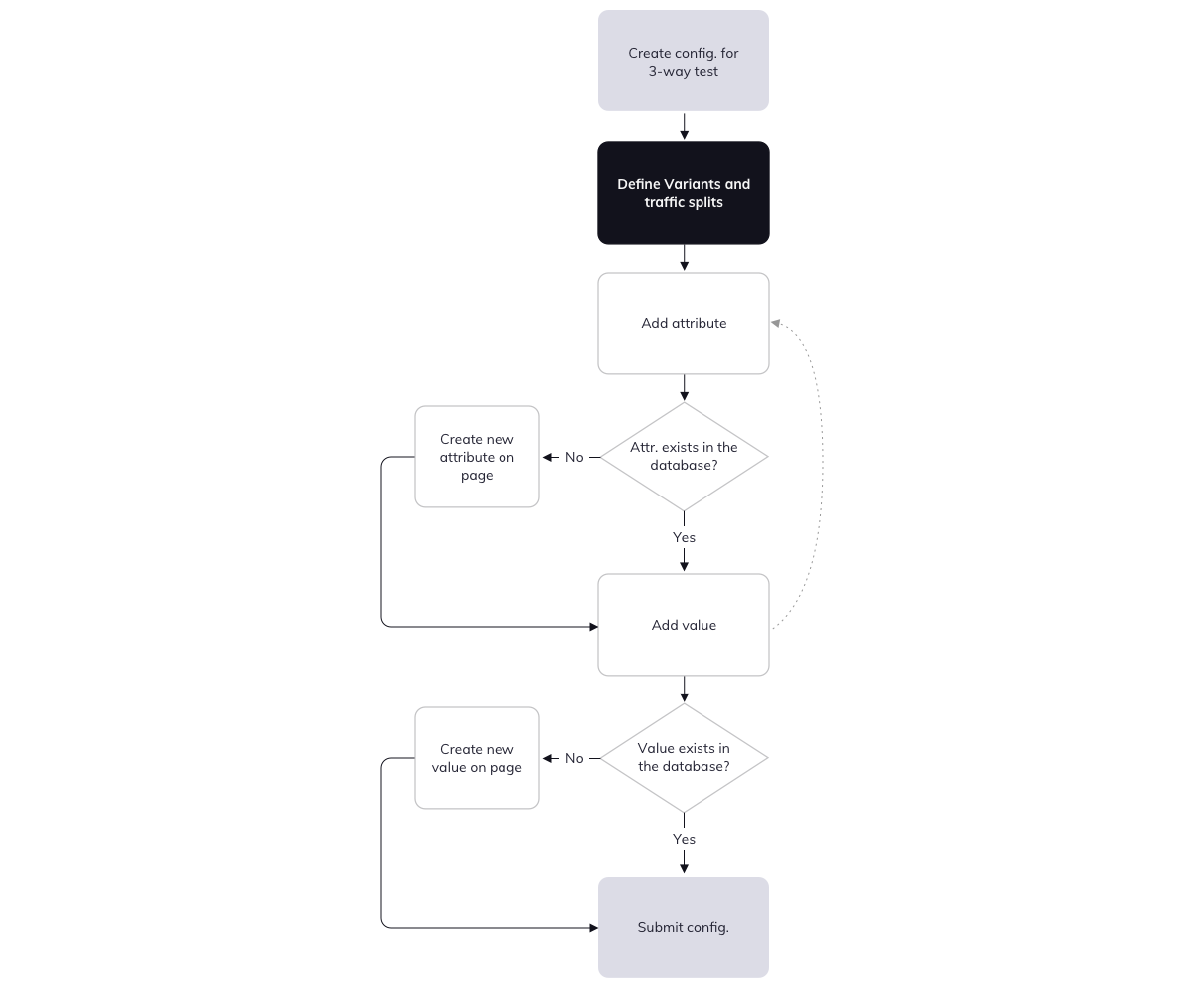
Redesigned user flow for Create Configuration: We reduce the number of steps and cognitive load by leading with test variant set-up (indicated in black) and achieving the user goal through subsequent steps in an intuitive way.
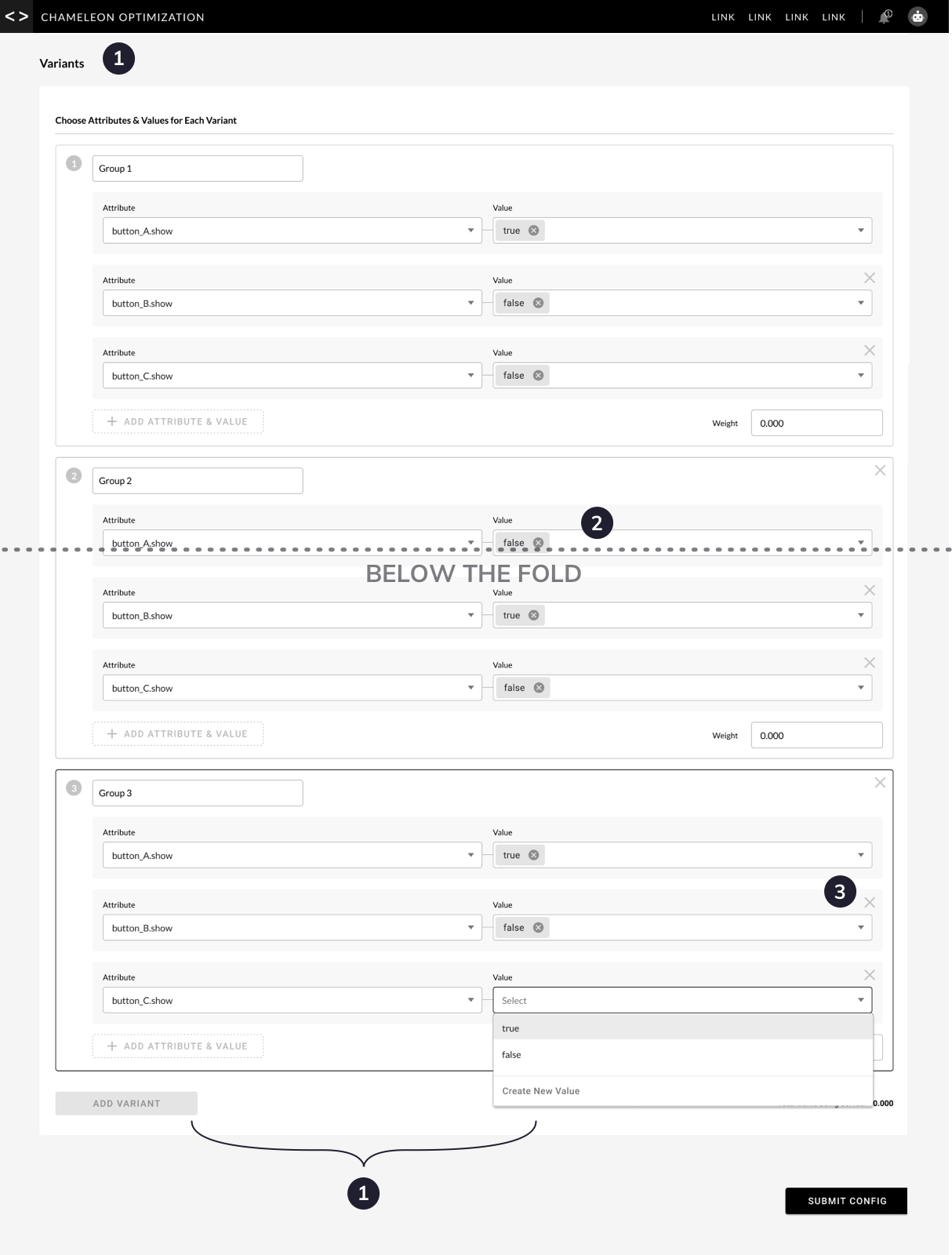
We led a usability test with n = 4 users and received feedback around a reimagined flow for test variants:
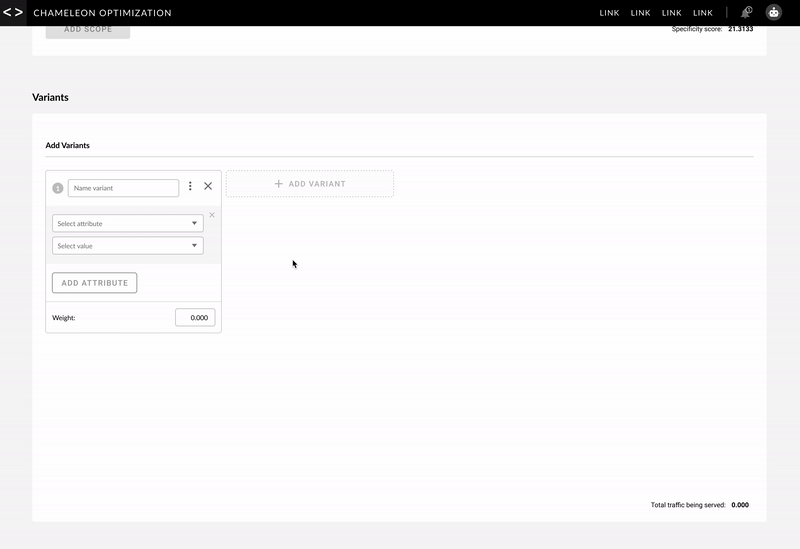
We made some layout changes based on feedback and additional analyses around creating test variants. For example, the database showed us that >90% of configurations are created with 4 or less variants. Here's the feedback for our final design (n = 4):
The team and I will continue to follow this cyclical design process for addressing all the new feature recommendations we've broken up into manageable pieces together as a team. We're proud of the progress we've made thus far, and I’m looking forward to collaborating with the engineers to componentize, share feedback, and analyze the ROI as the remainder of features get released. Back to projects